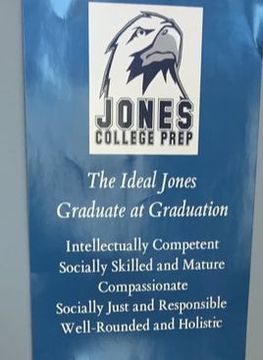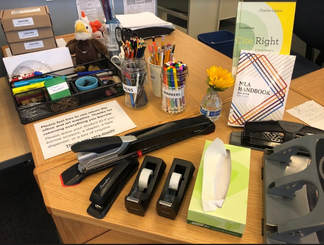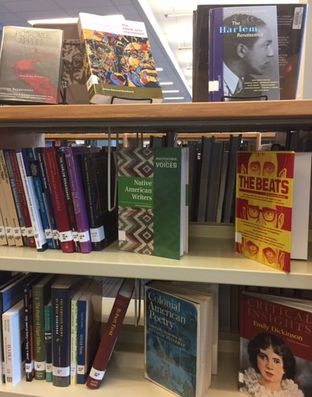Jones College Prep
|
Welcome to the Jones library website!!!

*** Need Support? I am here for you!!
Students, teachers, and parents, please reach out to me at [email protected] for support. Or swing by my desk!
Mr. Feeley
Students, teachers, and parents, please reach out to me at [email protected] for support. Or swing by my desk!
Mr. Feeley
Explore everything about books on the Books Page of this website.
Library Mission
To provide ever-renewing information resources in a variety of formats as well as instruction in their access and use in order to support the goals of the school curriculum; encourage independent and group exploration, creativity, and critical thinking; and to foster community, civic engagement, self-discovery, transformation, and joy.
Library Hours |
7:00 AM - 4:30 PM every school day
- Parent volunteers are present in the library every school day from 7:00 - 8:00 AM and from 3:30 PM - 4:30 PM.
- The librarian and the parent volunteers LOVE to check out books to students all day long!
- After school parent volunteers staff the library daily until 4:30 PM and sometimes choose to stay a bit later.
Library Policies

Entering the Library
- Students may enter the library without a written pass before school (7:00-8:00 AM) , during lunch periods, during ac lab periods, and after school (3:15-closing).
- Written passes are required for individual students or small groups to enter the library during all regular class periods.
- Individual students or small groups entering the library with written passes during class periods must give passes to the librarian and sign in legibly in the black binder next to the circulation desk.
- The JCP community strives to maintain a positive, productive, collaborative, and respectful learning environment in the library. Click HERE for detailed procedures and expectations in the library.
- Food is prohibited in the library. Please keep any food (including takeout) zipped up in your bags and out of sight. Students may drink from disposable water bottles or thermoses with tight-fitting caps or lids. Disposable cups with hot or cold beverages and/or takeout food must be left on the desk at the library main entrance. Keep all liquids away from tech equipment.
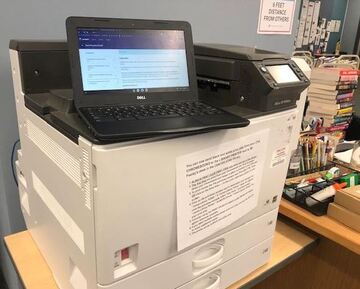
Printing in the Library
- Print from your Chromebooks to the library CENTER printer near the circulation desk. Printing multiple copies results in errors. Print only ONE COPY at a time. Ask the librarian for extra copies. Click for complete instructions to print from your Chromebooks.
- Printing an article from the Internet? Add the Print Friendly & PDF Google Chrome Extension to save paper and ink when you print. Print Friendly removes ads, navigation and junk before you print. Pages are optimized for the ultimate print reading experience, whether you print it or save it as a PDF. Tutorial video.
KEY library LINKS
Click the button above to browse and access the Jones print collection and the CPS eBook and eAudiobook high school collection through the Jones Online Public Access Catalog (OPAC).
The CPS Virtual Library provides access to the following:
- Elementary eBooks and eAudiobooks and High School eBooks and eAudiobooks
- The three eBook readers: Follett, Mackin & Overdrive, which are the three providers of electronic books in CPS.
- The full list of online subscription databases provided by CPS Department of Literacy: Libraries, all of which are accessible on-campus and off-campus.
library resources
The library program features approximately 8,000 books, 42 desktop computers, 8 iPads with these apps, two printers, subscriptions to JSTOR and STATISTA, a Creality 3D printer, three projection sites, and the services of a full-time teacher librarian. Basic school supplies (pens, pencils, markers, crayons, scissors, rulers, protractors, headphones, etc.) can be borrowed from and returned to the checkout desk.